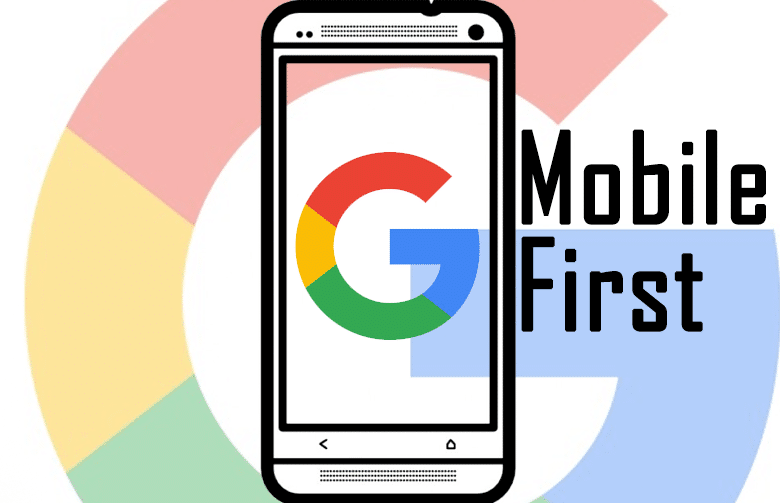Introduction
As mobile internet usage continues to soar, Google has shifted its focus to mobile-first indexing, a significant change in how websites are ranked and indexed. With the majority of users now accessing the internet via mobile devices, ensuring that your website is optimized for mobile-first indexing is no longer optional—it’s essential.
In this comprehensive guide, we’ll explore what mobile-first indexing is, why it’s crucial for SEO, and how you can optimize your website to thrive in Google’s mobile-first world. We’ll cover everything from mobile-friendly design and responsive web development to practical tips for ensuring your site meets Google’s mobile-first indexing standards.
What is Mobile-First Indexing?
Understanding Mobile-First Indexing
Mobile-first indexing is a change in how Google indexes and ranks websites. Traditionally, Google’s indexing primarily focused on the desktop version of a website’s content when determining its relevance and ranking in search results. However, with mobile-first indexing, Google predominantly uses the mobile version of a website’s content for indexing and ranking.
This shift reflects the growing trend of mobile internet usage, where users increasingly access the web through smartphones and tablets. In essence, if your website isn’t optimized for mobile, its visibility in search results could be significantly impacted.
How Mobile-First Indexing Works
When Googlebot crawls your site, it looks at the mobile version of your content first. If your website offers a seamless mobile experience, Google will index and rank it accordingly. If your site has different content on its mobile and desktop versions, the mobile content will take precedence in Google’s ranking algorithm.
It’s important to note that mobile-first indexing is now the default for all new websites. Older sites that have not yet been transitioned to mobile-first indexing will eventually be moved as well. Therefore, ensuring your site is mobile-friendly is crucial for maintaining or improving your search rankings.
Key Differences Between Mobile-First Indexing and Desktop-First Indexing
- Content Priority: In mobile-first indexing, the mobile version of your website’s content is considered the primary version, whereas desktop-first indexing prioritized the desktop version.
- Ranking Impact: Sites optimized for mobile are more likely to perform well in search rankings under mobile-first indexing. Conversely, sites with poor mobile experiences may see a drop in rankings.
- Crawling Behavior: Googlebot primarily crawls and indexes the mobile version of your site. If there are discrepancies between the mobile and desktop versions, it could affect your site’s ranking.
Why Mobile-First Indexing is Crucial for SEO
The Rise of Mobile Internet Usage
Mobile internet usage has exploded in recent years, with over half of global web traffic now coming from mobile devices. This trend is only expected to continue, making mobile optimization critical for businesses that want to stay competitive in the digital landscape.
Impact on Search Rankings
Google’s algorithm prioritizes user experience, and a significant part of that experience now occurs on mobile devices. Websites that offer a smooth, fast, and user-friendly mobile experience are more likely to rank higher in search results. On the other hand, websites that are not mobile-friendly may see their rankings drop, especially as mobile-first indexing becomes the norm.
User Experience and Engagement
A positive mobile experience is essential for keeping users engaged and reducing bounce rates. If your website is difficult to navigate or slow to load on a mobile device, users are likely to leave and look for a more user-friendly alternative. Mobile-first indexing encourages website owners to prioritize mobile optimization, which in turn enhances the overall user experience.
Competitive Advantage
In a competitive market, every advantage counts. By optimizing your site for mobile-first indexing, you can gain a competitive edge over businesses that have yet to fully embrace mobile SEO. A well-optimized mobile site can attract more organic traffic, improve user engagement, and ultimately drive more conversions.
How to Ensure Your Website is Mobile-Friendly
1. Adopt Responsive Web Design
Responsive web design is the practice of creating a website that adapts seamlessly to different screen sizes and devices. This approach ensures that your website looks and functions well on desktops, tablets, and smartphones.
Benefits of Responsive Web Design
- Improved User Experience: Users enjoy a consistent experience across all devices, reducing frustration and increasing engagement.
- Simplified Maintenance: With a single codebase for all devices, maintaining and updating your site becomes more efficient.
- SEO Benefits: Google recommends responsive web design as it simplifies the crawling and indexing process, potentially boosting your SEO performance.
How to Implement Responsive Web Design
- Flexible Grids and Layouts: Use flexible grids and layouts that automatically adjust based on the user’s screen size.
- Fluid Images: Ensure that images scale appropriately to fit the screen without losing quality or causing slow load times.
- CSS Media Queries: Use CSS media queries to apply different styles depending on the device’s characteristics, such as screen width or orientation.
2. Optimize Page Speed for Mobile
Page speed is a critical factor in both user experience and SEO. Slow-loading pages can frustrate users and lead to higher bounce rates, which can negatively impact your search rankings.
Tips for Improving Mobile Page Speed
- Compress Images: Use tools like ImageOptim or TinyPNG to reduce image file sizes without compromising quality.
- Minimize JavaScript and CSS: Reduce the amount of JavaScript and CSS on your pages to improve loading times. Consider using asynchronous loading for non-essential scripts.
- Leverage Browser Caching: Enable browser caching to store static files locally on users’ devices, reducing the need for repeated downloads.
- Use a Content Delivery Network (CDN): Distribute your content across multiple servers worldwide to reduce latency and speed up delivery to users.
3. Ensure Mobile-Friendly Navigation
Navigation is a key aspect of user experience, particularly on mobile devices where screen real estate is limited. Ensuring that your website’s navigation is intuitive and easy to use on mobile devices is crucial.
Best Practices for Mobile Navigation
- Simplify Menus: Use a simple, concise menu structure that is easy to navigate on a small screen. Consider using a “hamburger” menu for secondary navigation items.
- Clickable Elements: Ensure that buttons and links are large enough to be easily tapped on a touchscreen without causing errors.
- Sticky Navigation: Implement sticky navigation bars that remain visible as users scroll, making it easy for them to access important links.
- Search Functionality: Include a prominent search bar to help users quickly find the information they’re looking for.
4. Design for Touchscreens
With mobile devices, users interact with websites using touch rather than a mouse and keyboard. Designing your site with touchscreens in mind is essential for a smooth user experience.
Touchscreen-Friendly Design Tips
- Larger Clickable Areas: Design buttons and links with a larger touch target to accommodate different finger sizes and reduce the likelihood of errors.
- Avoid Hover Effects: Hover effects work well on desktops with a mouse but are ineffective on touchscreens. Instead, design interactions that work with taps and swipes.
- Gestures: Consider incorporating common gestures like swiping or pinching to zoom for a more intuitive mobile experience.
5. Focus on Mobile Content Optimization
Content is king, but on mobile devices, it needs to be concise, engaging, and easy to read. Optimizing your content for mobile ensures that users can quickly consume and understand the information you’re providing.
Mobile Content Best Practices
- Concise Text: Break up text into short paragraphs and use bullet points or lists to make content easier to scan.
- Readable Fonts: Use legible font sizes (at least 16px) and choose fonts that are easy to read on small screens.
- Avoid Pop-ups: Pop-ups can be intrusive and difficult to close on mobile devices. If you must use them, ensure they are easy to dismiss and do not cover the entire screen.
- Optimize Headlines: Use clear, descriptive headlines that convey the main point of the content quickly, as mobile users often skim.
6. Implement Structured Data for Mobile
Structured data helps search engines understand the content of your site better and can enhance your search results with rich snippets. Implementing structured data on your mobile site can improve its visibility in search results.
Using Structured Data Effectively
- Mobile-Specific Markup: Ensure that structured data is implemented correctly on the mobile version of your site. Use the same schema markup as your desktop site to maintain consistency.
- Test with Google’s Rich Results Tool: After implementing structured data, use Google’s Rich Results Test to verify that it is working correctly on both desktop and mobile versions.
7. Test and Validate Your Mobile Site
Regular testing and validation are critical to ensuring that your site remains mobile-friendly and compliant with Google’s mobile-first indexing guidelines.
Tools for Mobile Site Testing
- Google’s Mobile-Friendly Test: This tool analyzes your website’s mobile version and provides recommendations for improving its mobile-friendliness.
- Google Search Console: Use the “Mobile Usability” report in Google Search Console to identify and fix mobile usability issues.
- Cross-Device Testing: Test your site on a variety of devices, including smartphones, tablets, and desktops, to ensure a consistent user experience.
8. Optimize for Local Mobile Search
Mobile searches often have local intent, such as users looking for nearby businesses or services. Optimizing your site for local SEO is essential for capturing these valuable search queries.
Local SEO Tips for Mobile
- Google My Business: Ensure your Google My Business listing is up-to-date with accurate contact information, business hours, and location details.
- Local Keywords: Incorporate local keywords into your content, meta tags, and headings to improve your chances of appearing in local search results.
- NAP Consistency: Make sure your Name, Address, and Phone Number (
NAP) are consistent across your website and all online directories.
- Local Reviews: Encourage satisfied customers to leave positive reviews on Google and other local review sites to boost your local search rankings.
Conclusion
Mobile-first indexing represents a fundamental shift in how Google indexes and ranks websites, reflecting the growing dominance of mobile internet usage. For businesses and website owners, adapting to this change is crucial for maintaining and improving search rankings.
By understanding the importance of mobile-first indexing and implementing the strategies outlined in this guide, you can ensure that your website is mobile-friendly, optimized for Google’s mobile-first approach, and ready to compete in today’s digital landscape. From adopting responsive web design and optimizing page speed to focusing on local mobile search, each step you take toward mobile optimization brings you closer to better SEO performance and a superior user experience.
Pionners Media is here to help you navigate the complexities of mobile-first indexing and mobile SEO. Our team of experts can assist you in optimizing your website for mobile devices, ensuring that you stay ahead of the competition and maximize your online visibility. Contact us today to learn more about how we can support your mobile SEO efforts.