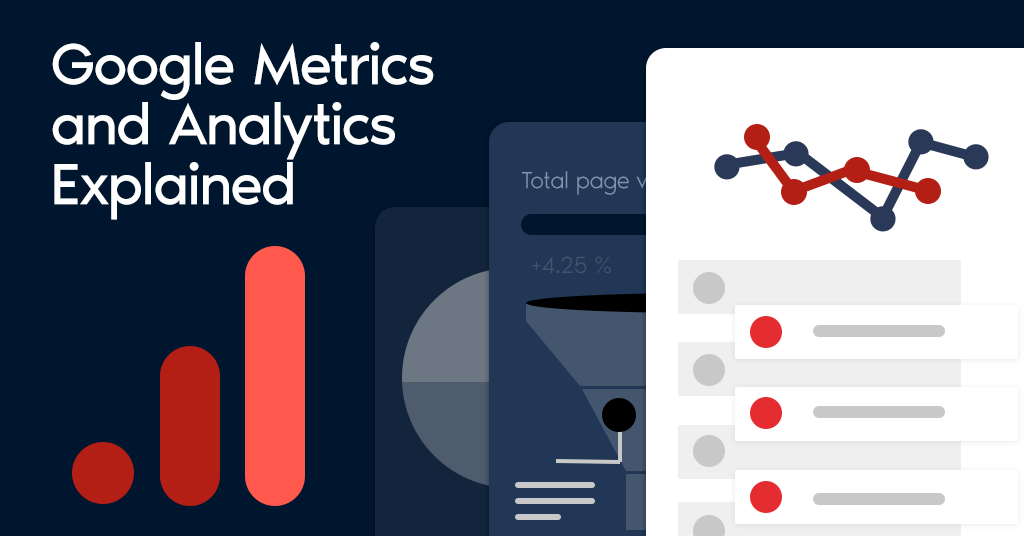In the digital age, data-driven decision-making is key to achieving success online. Whether you’re running SEO campaigns, managing pay-per-click (PPC) ads, or simply trying to grow your business, tracking your website’s performance is crucial. This is where Google Analytics comes in. With its powerful suite of tools and data insights, it helps businesses understand what’s working, what’s not, and how to optimize their strategies.
In this article, we’ll guide you through mastering Google Analytics by focusing on the essential metrics every business should track. By understanding these metrics, you can make informed decisions that will drive more traffic, increase conversions, and improve your overall return on investment (ROI).
Why Google Analytics Matters
Google Analytics is a free tool that provides valuable insights into your website’s traffic, user behavior, and overall performance. By tracking specific metrics, you can:
- Understand audience behavior: Discover how users interact with your website.
- Measure SEO and PPC performance: Evaluate which keywords, campaigns, and pages are driving traffic and conversions.
- Optimize marketing strategies: Use data to refine your strategies and allocate resources more effectively.
- Track conversions: Monitor goals like purchases, sign-ups, and other key actions.
Now let’s dive into the key metrics every business should track.
1. Sessions and Users
What It Is
Sessions refer to the number of individual interactions users have with your website in a given time frame. A session may include multiple page views, clicks, and transactions. Users are the number of unique visitors who come to your site, each represented by a unique cookie.
Why It Matters
Tracking sessions and users provides a clear picture of your website’s overall traffic volume. It’s a top-level metric that allows you to see whether your marketing efforts are driving more visitors to your site over time.
How to Use It
- SEO and PPC Performance: If you notice an increase in sessions after launching a new campaign or optimizing for certain keywords, it’s a sign that your strategy is driving more traffic.
- Compare Channels: Use Google Analytics to compare how different traffic sources (organic search, paid search, social media, etc.) contribute to your sessions and users.
2. Bounce Rate
What It Is
Bounce rate is the percentage of visitors who leave your site after viewing only one page, without taking any further action.
Why It Matters
A high bounce rate may indicate that users aren’t finding what they’re looking for, or that your website isn’t delivering a good user experience. A high bounce rate could hurt both your SEO and PPC performance, as it signals to Google that users aren’t engaging with your site.
How to Use It
- Identify Problem Pages: Track bounce rates on a page-by-page basis to identify which pages have the highest bounce rates. Investigate why visitors are leaving without engaging further (e.g., poor content, slow loading times, or irrelevant targeting).
- Improve Landing Pages: For PPC campaigns, ensure your landing pages align with the user’s search intent and offer a clear call to action (CTA).
Example
If a landing page for a Google Ads campaign has a high bounce rate, it may indicate that the ad copy doesn’t match the content on the page or that the user experience needs improvement.
3. Conversion Rate
What It Is
Conversion rate is the percentage of visitors who complete a desired action on your website, such as making a purchase, signing up for a newsletter, or filling out a contact form.
Why It Matters
Conversion rate is one of the most important metrics for measuring the effectiveness of your SEO and PPC campaigns. A high conversion rate means that visitors are taking the actions you want them to, which leads to higher revenue and ROI.
How to Use It
- Track by Channel: Analyze conversion rates by traffic source to understand which channels drive the most valuable traffic. For example, compare conversion rates for organic search vs. paid search.
- Set Up Goals: In Google Analytics, set up specific goals to track different types of conversions. This could include purchases, form submissions, or sign-ups.
- A/B Testing: Use conversion rate data to test different elements of your website (like headlines, CTA buttons, and forms) to see which versions convert more effectively.
Example
If your PPC campaigns are generating clicks but not conversions, it’s a sign that you need to optimize your landing pages or refine your targeting.
4. Average Session Duration and Pages Per Session
What It Is
Average session duration is the average amount of time visitors spend on your site during a single session. Pages per session refers to the number of pages a user views during that session.
Why It Matters
These metrics help you understand how engaged visitors are with your content. A longer session duration and higher number of pages per session indicate that users find your website valuable and are exploring it further.
How to Use It
- Content Engagement: Track which pages or blog posts have the longest session durations and highest page views. This can help you identify what type of content resonates most with your audience.
- SEO and UX Improvement: If you notice that users are only viewing one or two pages and leaving quickly, it may be time to improve your content or site navigation.
Example
If your SEO strategy includes blog posts, track pages per session to see if readers are navigating from one post to another. This could indicate that your content is engaging and relevant to their needs.
5. Traffic Sources
What It Is
Traffic sources show where your website visitors are coming from. Google Analytics divides traffic into several categories: organic search, direct, referral, paid search, social, and email.
Why It Matters
Understanding where your traffic is coming from helps you evaluate the effectiveness of your marketing strategies. For example, if organic search is your largest source, it indicates that your SEO efforts are paying off. On the other hand, if paid search is driving most of your traffic, you might need to further optimize your PPC campaigns.
How to Use It
- Channel Comparison: Use the traffic sources report to compare the performance of different channels. Which channels are driving the most traffic? Which channels are converting at the highest rate?
- Optimize Marketing Spend: If one traffic source is outperforming others, consider reallocating your marketing budget to capitalize on that channel.
Example
If your social media marketing efforts aren’t driving much traffic, consider optimizing your posts with better CTAs or investing in paid social campaigns.
6. Goal Completions
What It Is
Goal completions are specific actions that you want users to take on your website, such as filling out a form, subscribing to a newsletter, or making a purchase. Google Analytics allows you to set up and track these goals.
Why It Matters
Tracking goal completions helps you measure the success of your SEO and PPC efforts by showing how many users are completing the actions that matter most to your business.
How to Use It
- Set Up Goals: In Google Analytics, set up goals that align with your business objectives. For example, if lead generation is a priority, set a goal for form submissions.
- Monitor Goal Performance: Regularly check goal completions to see which traffic sources or marketing campaigns are generating the most conversions.
Example
If you set a goal for product purchases, you can track how many sales are generated from organic search versus paid search, and adjust your marketing strategy accordingly.
7. New vs. Returning Visitors
What It Is
The new vs. returning visitors metric shows the percentage of visitors who are coming to your site for the first time compared to those who have visited before.
Why It Matters
Understanding the balance between new and returning visitors can help you gauge the effectiveness of your customer retention strategies and overall user experience. A healthy mix of both is ideal, as it indicates that your website is attracting new users while keeping existing ones engaged.
How to Use It
- Segment by Behavior: Track how new visitors behave compared to returning visitors. Do returning visitors convert at a higher rate? Are new visitors spending enough time on the site?
- Content Strategy: Use this data to adjust your content strategy. For example, if returning visitors aren’t engaging with your new content, you may need to rethink how you’re providing value.
Example
A high number of returning visitors might suggest that your content is engaging enough to bring users back, while an increasing number of new visitors could indicate successful SEO or marketing campaigns.
8. Top Landing Pages
What It Is
The top landing pages report shows which pages users first land on when they visit your website. This is often where users form their first impression of your brand.
Why It Matters
Knowing which pages attract the most visitors can help you optimize these entry points to improve engagement and conversions. It also allows you to see which content resonates most with your audience.
How to Use It
- Optimize High-Traffic Pages: Analyze your top landing pages to ensure they are optimized for conversions. Are the CTAs clear? Is the content relevant and engaging?
- SEO Strategy: If certain landing pages are driving a lot of organic traffic, focus on improving their SEO to boost rankings even further.
Example
If a blog post on “SEO Best Practices” is your top landing page, consider updating the post with new information and stronger CTAs to encourage further engagement.
9. Exit Pages
What It Is
Exit pages are the last pages users visit before leaving your site. This metric shows where visitors lose interest or complete their journey.
Why It Matters
Identifying your top exit pages can help you
pinpoint areas where users drop off and leave without converting. High exit rates on key pages may signal issues with user experience or content relevance.
How to Use It
- Improve Exit Pages: If you notice a high exit rate on important pages (such as checkout pages or product listings), investigate why users are leaving and take steps to improve those pages.
- Enhance Navigation: Make sure that users have clear navigation options on every page to encourage them to stay longer and explore more of your content.
Example
If users frequently exit on a product page, consider improving product descriptions, adding reviews, or offering discounts to keep them engaged.
10. Site Speed
What It Is
Site speed measures how quickly your website loads for users. Google Analytics offers a site speed report that breaks down load times by page.
Why It Matters
Site speed has a direct impact on user experience, SEO, and conversion rates. Slow-loading pages can frustrate visitors, leading to higher bounce rates and lower engagement.
How to Use It
- Identify Slow Pages: Use the site speed report to identify which pages are loading slowly. Consider optimizing images, reducing redirects, and using a content delivery network (CDN) to improve load times.
- Monitor Impact: Track how improvements in site speed affect other metrics like bounce rate, session duration, and conversions.
Example
If your product pages are loading slowly, you may see a higher bounce rate and lower conversions. By improving page load times, you can enhance user experience and boost conversions.
Conclusion
Google Analytics is a powerful tool that offers a wealth of insights into your website’s performance. By mastering the essential metrics we’ve covered in this article, you can make data-driven decisions that improve your SEO, PPC, and overall marketing strategies. Whether you’re looking to increase traffic, boost conversions, or optimize user engagement, understanding these key metrics will help you unlock your website’s full potential.
At Pionners Media, we specialize in helping businesses leverage tools like Google Analytics to drive growth. If you need help optimizing your digital marketing strategies or analyzing your website’s performance, contact us today!